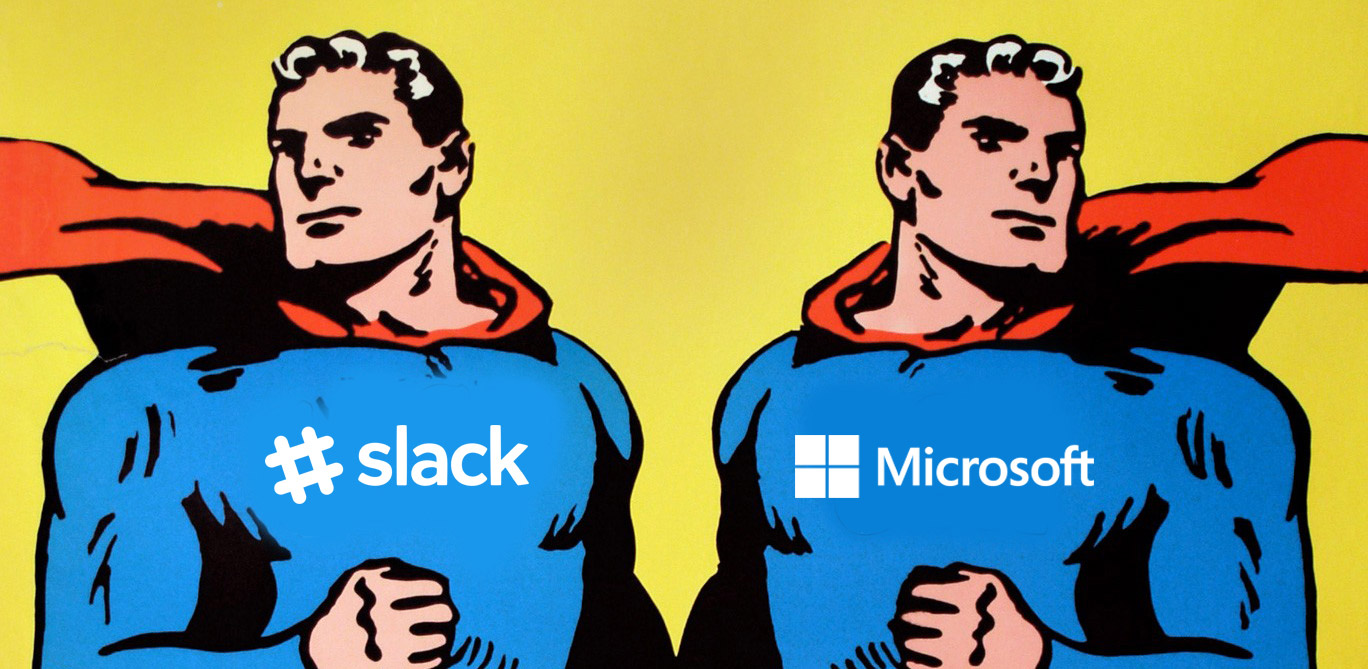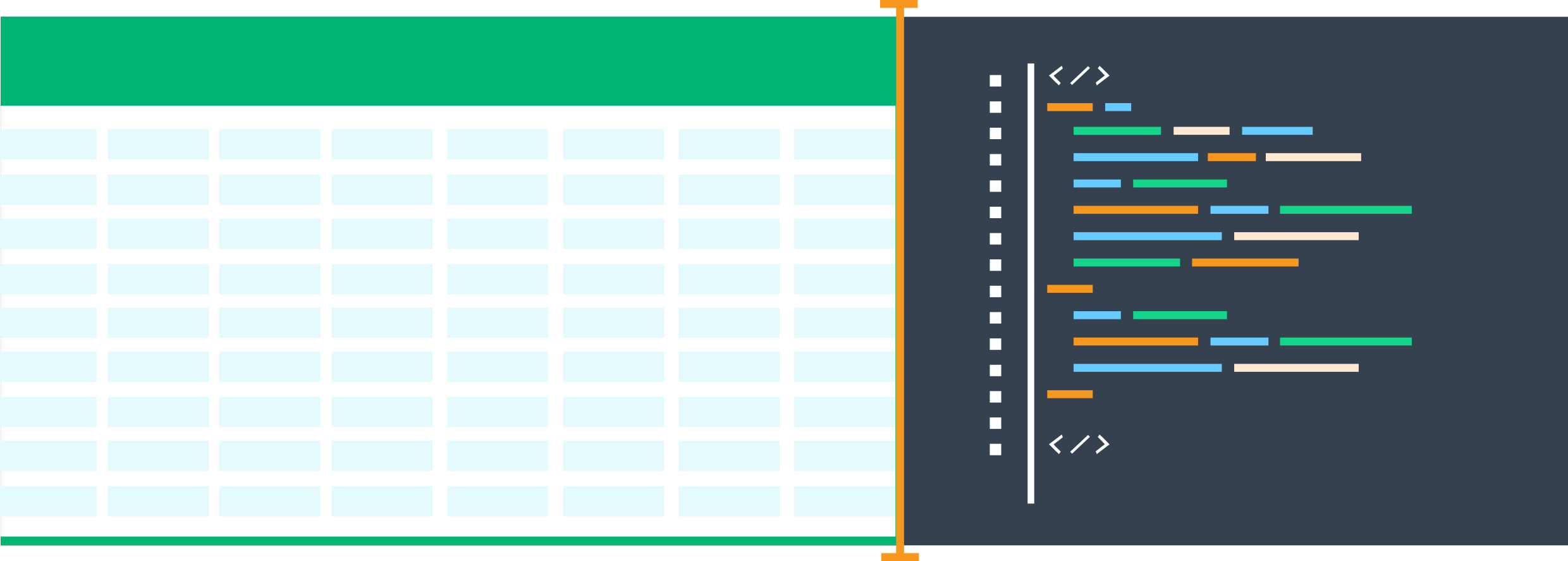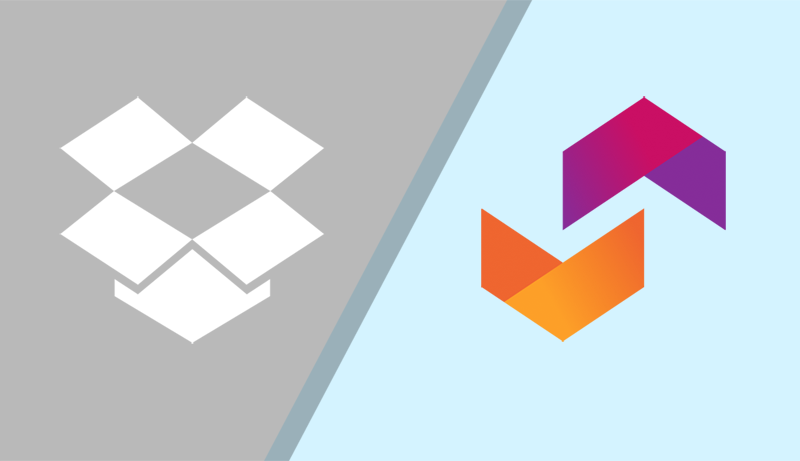In the second of this series of blogs we’re exploring how innovative new software services and tools are transforming the landscape of enterprise productivity, collaboration, data sharing and – importantly – workflow automation, by offering cost-effective, fast-to-market solutions for big gains in efficiency and security. Our previous blog highlighted the problems inherent in relying on files to share data. From the challenges of automating workflow to the inherent security risks of sharing data, and importantly how traditionally employed file-based data sharing processes don’t easily support real-time updates or collaboration. This blog focuses on currently available options for tackling these issues and the huge impact it can have on productivity when you get it right.
Clouds ahead in the walled garden
Although cloud-based collaborative platforms go some way to solving problems associated with file sharing, reducing version control issues and offering real-time collaboration, they generally don’t integrate well with local desktop applications or databases. Neither with other cloud platforms, resulting in the classic ‘walled-garden’ syndrome, while at the same time introducing a whole new raft of data protection and security concerns. These security issues render most cloud platforms unworkable for many organisations although some more visionary offerings such as the Symphony capital markets focused chat application are leading the way by providing a novel way of end-to-end encryption, in overcoming these security and integration challenges.
RTI – Entering into the new world of Real-time Interoperability
Imagine there was a service that allowed the seamless, real-time integration not only of your current desktop applications but also your new cloud services and even your chat applications. You could view and share the latest information live, present that information simultaneously across a multitude of applications and define your own automation of processes, as well as workflows based on that same live data. Together with full security and audit of every interaction and your own user-defined alerts & notifications nudging users about tasks and keeping them up to date.
Already mentioned in our previous blog in the series, a new concept which delivers all of this and more and is becoming the new model for next stage of enterprise productivity and workflow solutions combining real-time data with application and data interoperability. We’re calling it real-time interoperability or RTI. At its best, RTI does away with files completely and brings real-time data sharing and workflow tools into the chat and desktop applications that are already familiar to end users. Smart and easy to use add-ins mean that there is little or no development involved in integration and uptake is fast. End users are empowered to build their own workflow automation and data sharing tools while always working within the bounds of a secure managed strategic environment.
How it makes a difference
Across different industries practical applications of RTI platforms (like ipushpull) are already gaining traction in a number of key areas with common themes. For example, distribution of live data from a central system (perhaps a database, spreadsheet or in-house platform) to a community of users across different applications and devices is a common and powerful application for RTI, ranging from a securities broker sending live prices to clients’ chat or desktop Excel, to a manufacturers sending live production line information to a shop floor display or mobile devices. Reverse the solution and you have an easy to implement consolidation platform pulling data from remote locations in different formats, consolidating and reporting in real time. Reducing monthly reporting cycles down to daily by reducing or eliminating the need for files and manual processing. Each in its own way is a big leap forward in the ability to cost-effectively get the right information to the right users at the right time and in the right format. Use it wisely and the benefits of RTI are huge, reducing operational risks and costs, while improving efficiency and productivity.
While the benefits of interoperability and real time information have been out of reach for most organizations until recently, the environment is changing fast. Next time we’ll be exploring RTI in the context of Robotic Process Automation, so keep an eye on our blogs.
To learn more about how ipushpull is being used to automate and streamline enterprise data sharing and workflows please go to www.ipushpull.com