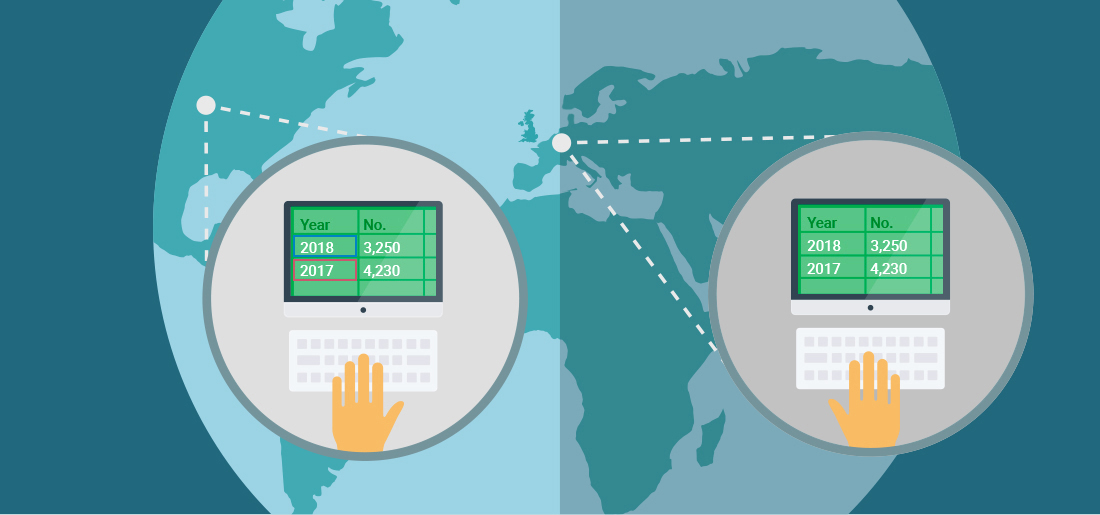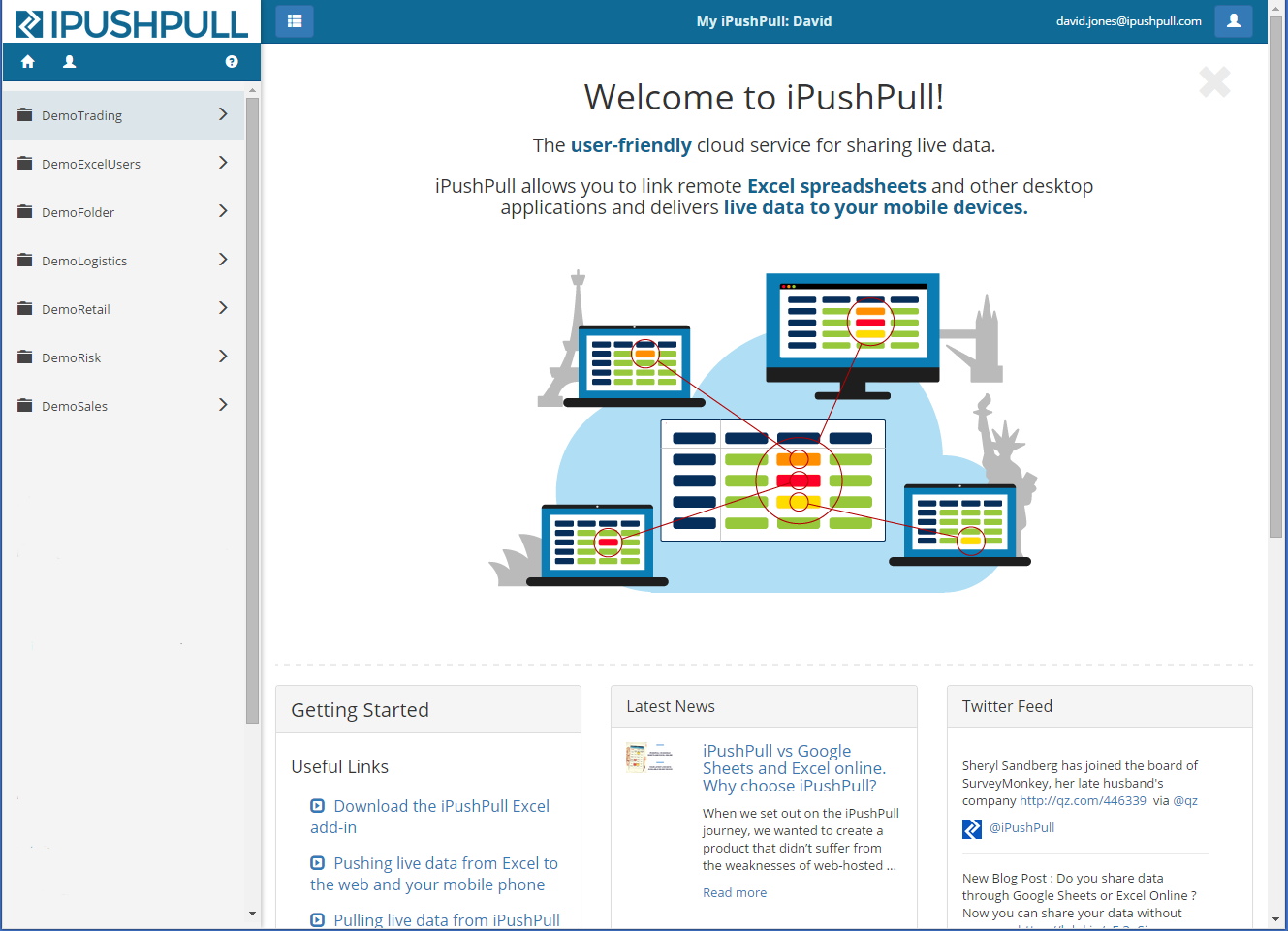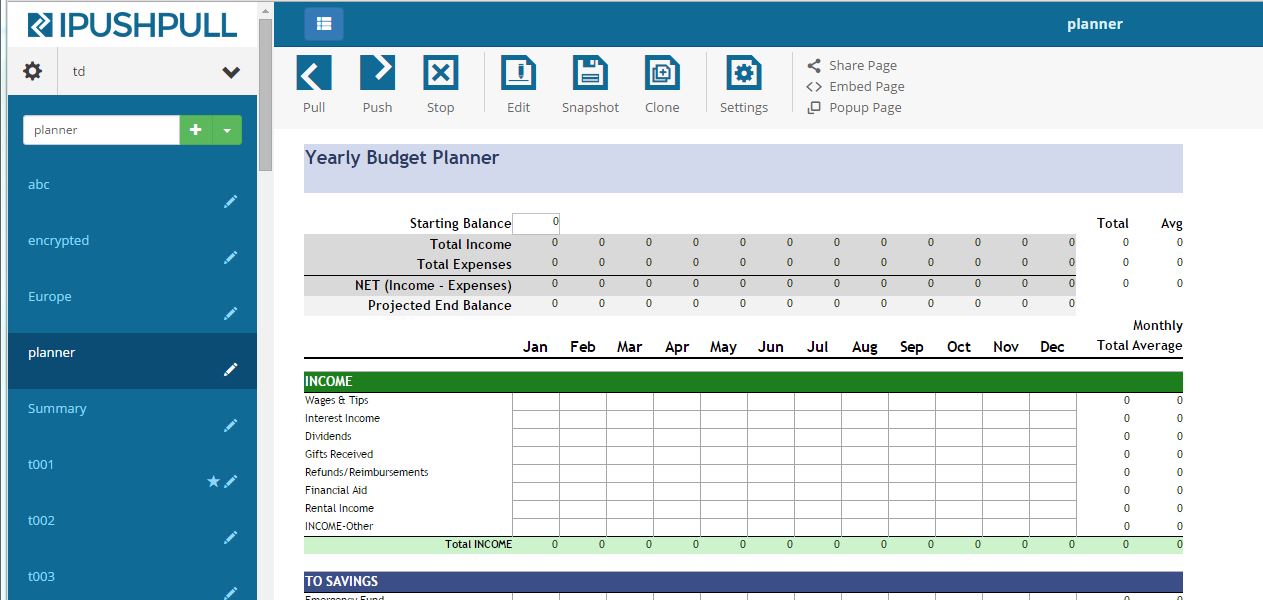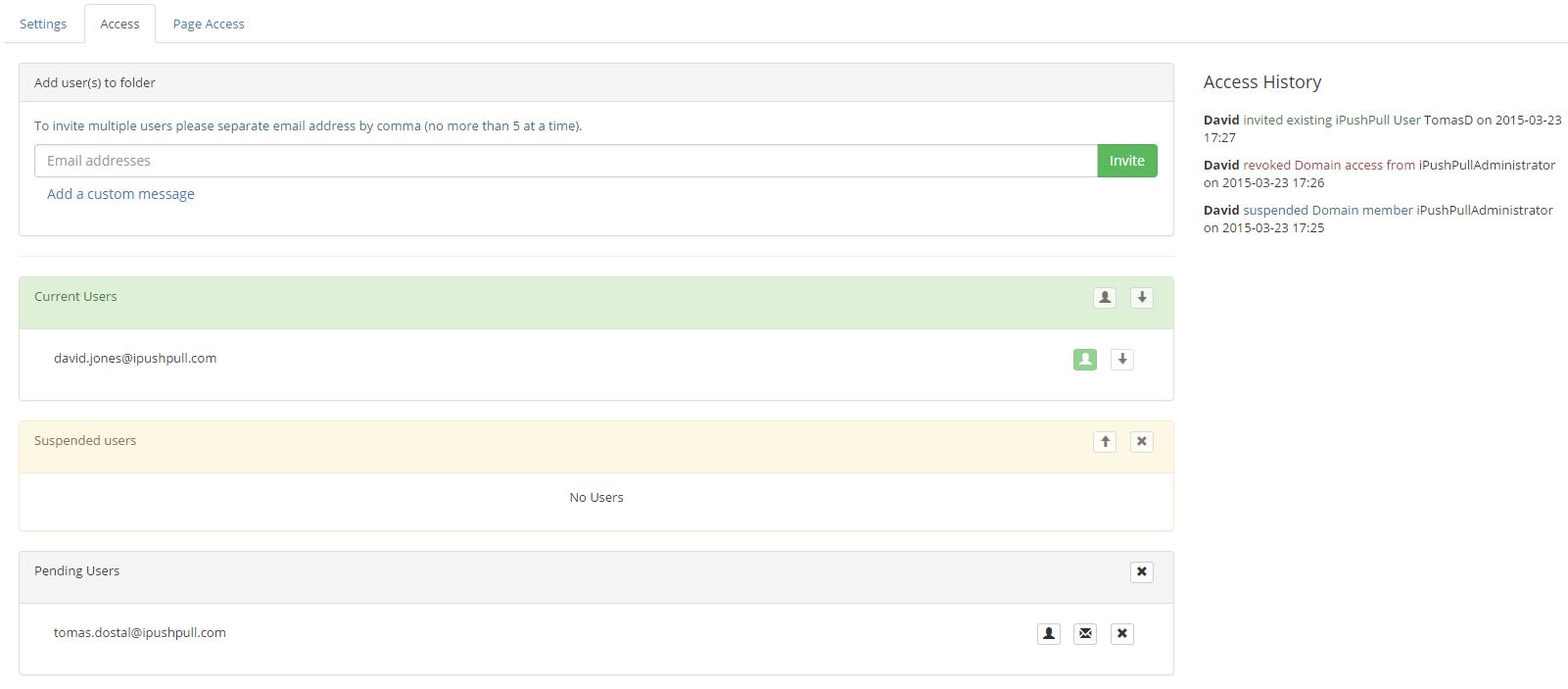The ipushpull team is excited to be heading to New York for the annual Symphony Innovate conference on October 4th 2017. Come and visit us at our booth for a demo of our popular Symphony integration and find out more about how our customers are using it. And don’t miss our CEO, Matthew Cheung, participating in the Operations Panel alongside

other thought leaders from the technology and investment banking worlds, discussing how Symphony’s technology is optimising communications internally and between financial institutions.
#SI2017 Symphony Innovate – The Event Itself
Symphony Innovate 2017 is a one-day conference led by Symphony, in which industry-leading technology and financial executives, engineers and thought leaders from around the world are brought together to discuss how technology enables the ‘power of community’ for the financial services industry. The event will see executives from leading technology firms and investment banks such as Google and Goldman Sachs, take the stage alongside executives from FinTech firms such as ipushpull.
At Symphony Innovate ipushpull will showcase its Symphony app, which combines secure enterprise messaging with live data sharing and collaboration. Whilst Symphony provides an alternative to email and outdated, expensive enterprise messaging applications, ipushpull provides a replacement for file sharing and email attachments and facilitates easy-to-use cross-platform data sharing and collaboration.
About ipushpull
ipushpull is a secure cloud service for sharing and collaborating on live data which links directly into the apps our customers already use, including Microsoft Excel, Symphony, websites and mobile. We help our customers to:
- Improve workflow: by sharing data and removing the need to share files, users can work on data inside of existing applications they use – which means no application context switching or version control problems
- Increase efficiency: improving collaboration and communication by always having access to the most up-to-date information
- Reduce risk: eliminating the risks of file sharing by controlling, tracking, and reducing email attachments
The partnership with Symphony means ipushpull is embedded within the Symphony messaging platform. The ipushpull app for Symphony lets you share data with your Symphony network, collaborate on it, and link it in real time to your spreadsheets, databases, cloud services and internal systems.
About Symphony
Founded in 2014, Symphony is a secure, cloud-based, messaging and collaboration platform with a $1 billion+ valuation and over 200,000 users. Symphony has been backed by major investment banks such as Goldman Sachs, JPMorgan, and Morgan Stanley, and has become hugely popular amongst financial institutions across the globe. Security and compliance is at the core of the platform while end users benefit from improved workflow efficiency by replacing email communication and legacy chat platforms.
Since its founding, Symphony has allowed its partners to integrate HTML5 applications within its platform, thus enabling developers to build rich user experiences, and facilitate collaboration whilst minimising context switching. The ipushpull App extends Symphony’s capabilities by enabling users to collaborate on data within the platform in real-time.