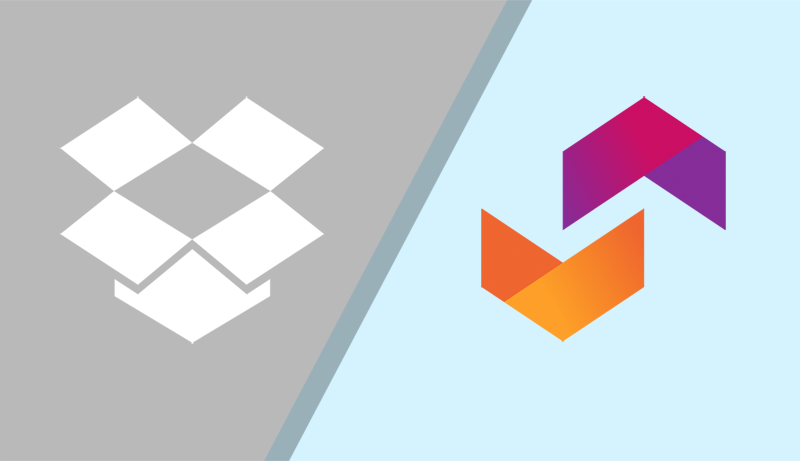
When it comes to effectively sharing and collaborating on Excel data, one might think that ipushpull works similarly to Dropbox. Both applications incorporate cloud hosting, data sharing, and editing by multiple users straight from desktop applications. The main difference is files. Dropbox is a file-sharing service whereas ipushpull is a data and content-sharing service. Files that have issues with version control, access control, and security are static snapshots in time. Because Dropbox relies on files it does not enable users with real-time functionality, monitoring, or access controls.
DropBox creates multiple versions of the same file when changes to a document are saved at the same time. Valuable time is spent merging changes to make sure that all modifications to a document are correct. Is it an inefficient way to work collaboratively? ipushpull’s unique technology allows multiple users to edit the same content at the same time. By keeping your content up to date and live, all the correct and relevant data is always at your fingertips.
Share and Collaborate on Excel Data – Cells, not Files
A common problem is that there are a lot of data in multiple Excel spreadsheets but only a few cells or ranges of data are of interest. With Dropbox, you need to manually collate and update data in spreadsheets which puts you at risk of copy-paste errors. However, with iPushPull, you save time and avoid risk by cutting out the extra work. The iPushPull Excel add-in updates the Excel data automatically from your desktop onto the web in real-time, enabling you to access the relevant information on any device including mobile.
DropBox lacks the ability to effectively share and collaborate on Excel data as it does not possess advanced monitoring features. For every data page you create, iPushPull provides you with a statistics and analytics dashboard. Activity is recorded every time a user pushes or pulls data, giving you centralised control of your information.
Additionally, with iPushPull’s access control settings, there is no need for separate spreadsheets for different users. You are able to allocate different levels of access to individual users or user groups (read-write access, read-only access, no access). You can apply these access controls to a whole data page, down to a singular cell of data.



.png)
.png)

