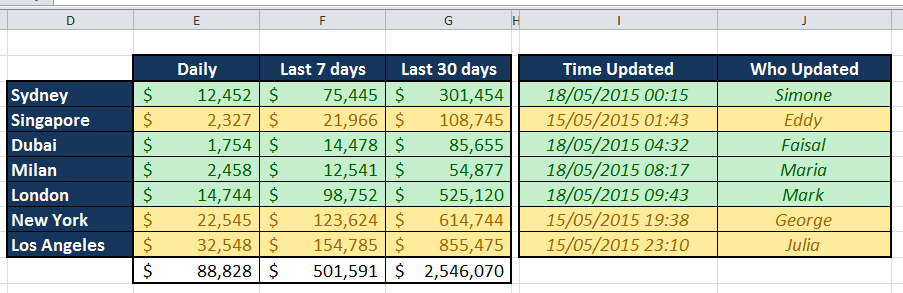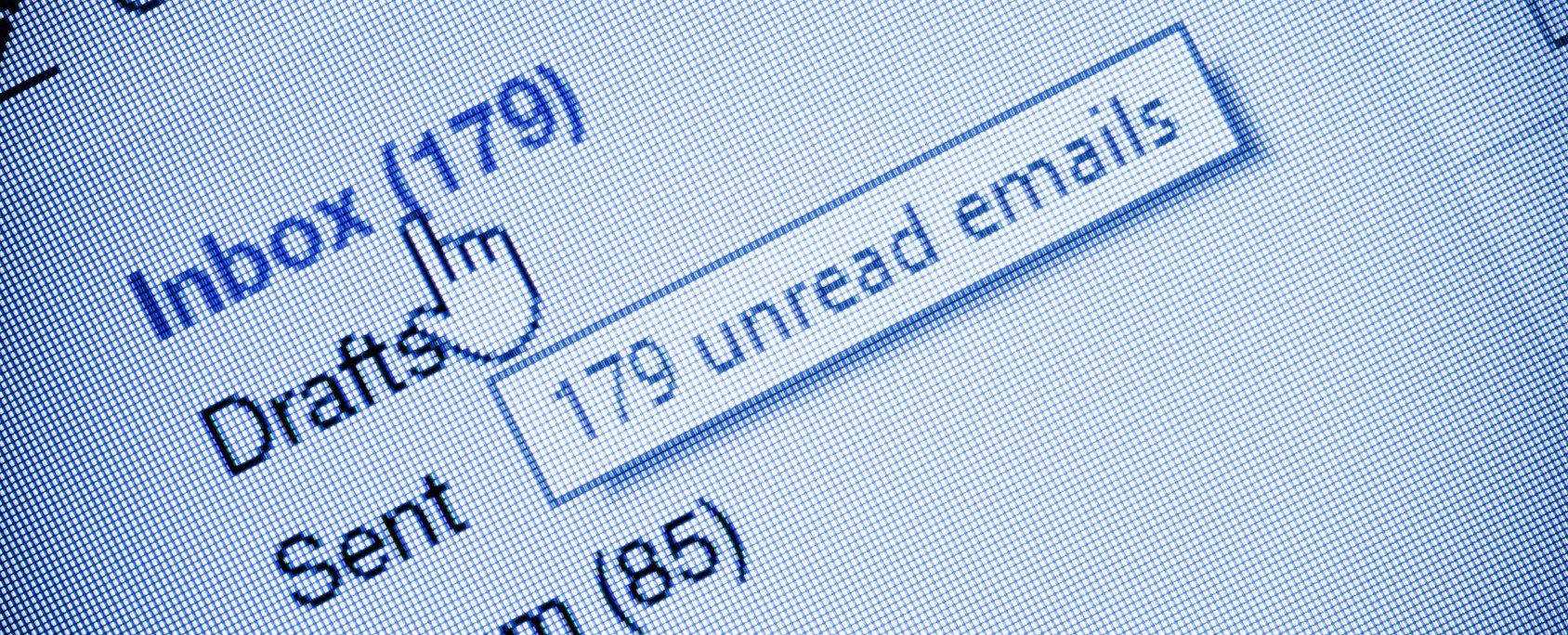
If you scroll down your email inbox I’ll bet you’ll see a fair few paper clips, highlighting those emails that arrived complete with their own attachment. Let’s take a look at a few, shall we, and see what’s attached? Ah – here’s an MS Excel spreadsheet with those sales forecasts you were waiting for. And here’s the updated pricelist you were expecting from your supplier. And timesheets from your salespeople out on the road. And…
Let’s open one of these emails. Done? Right – download that attachment. Then try to work out where it’s been downloaded to. Found it? OK, fire up Excel, open the sheet and scan through it to find the particular range of cells you’re actually interested in and finally copy them into your master sheet. Job done?
If you’re lucky that might be the end of your work. But perhaps you have to generate a company-wide sales report from separate sheets submitted by all your branch offices, or maybe you have to process time sheets from all your remote workers. As companies spread and more staff work remotely, more and more spreadsheets will be dropping into your inbox. And the alternatives to sharing this way are not much better.
You could try a shared sheet on a cloud drive like Dropbox instead. But do you really want everyone working on the same sheet? Should your New York office be able to see London’s figures? Has everyone updated their bit yet? Who’s got the file open now? Which version are we working on again?
There is a better way.
Link Excel Spreadsheets with iPushPull
ipushpull lets you link Excel spreadsheets, whether they’re in the same office or on opposite sides of the world. So every remote office or worker can update their own sheets independently without blocking anyone or accessing anyone else’s data. The instant they make their changes they’re pushed to iPushPull. And the moment the changes are pushed to iPushPull every linked sheet will be updated automatically – there’s no need to save or refresh anything.
Here’s a head office report that consolidates key figures from every branch office in a single place. Each row of the report is linked to a remote sheet and updates whenever the remote sheet is changed:
The Time Updated and Who Updated fields show when each remote site updated its data and who did it, so it’s easy to see who deserves a pat on the back and who needs a gentle nudge (hurry up, Eddy!). Each office can only access its own data so only you can see this big picture. And because you can view your live iPushPull data securely on your mobile phone, you can check it on your way into the office. So you’re ahead of the game.
iPushPull works with all versions of Excel from 2007 onwards and it’s easy to integrate it with your existing spreadsheets. You don’t have to change your business processes – just make them much faster and simpler.
So if you’d like fewer paper clips in your inbox in future, why not try iPushPull free today!



.png)
.png)